Dale
Founder
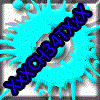
Posts : 185
Rep : 62
Join date : 2011-02-03
Age : 37
Location : New Castle, PA
 |  Subject: How to make a custom Hard drive for your 360 Subject: How to make a custom Hard drive for your 360  Thu 03 Feb 2011, 8:51 am Thu 03 Feb 2011, 8:51 am | |
| his tutorial will show you how to flash a non-xbox 360 harddrive to work in an Xbox 360. BEFORE YOU ASK. It DOES work with the new dashboard update.
You must have one of these harddrives in the right size (2.5 inch):
- WD Scorpio Series BEVS/BEAS
- WD Scorpio Blue Series BEVS/BEVT
- WD Scorpio Black Series BEKT/BJKT
- WD VelociRaptor Series
Sizes are:
- 20GB
- 60GB
- 120GB
- 250GB
Note: if you use, for example a 500GB HDD, you will only have 250 GB usable for games because MS has not released a HDD bigger than 250.
Instructions:
1. Download iPrep, HddHackr, and all size Hddss.bin files http://www.megaupload.com/?d=EX8A3SWW
2. Install iPrep.
3. Replace ixDef.xml in C:\Program Files\iPrep\Resources
4. Open iPrep, load the three firmwares from the "Firmwares" folder, select your sata device (which makes sure it finds the correct port for hddhackr - fixed my problem), Pick your target Device (the letter of your Flash Drive), Check the "Format/Make Bootable" check box, leave "include batch files" checked, and try using FAT as the selection. If you get an error when you hit Start, change it to FAT32 - that's what I had to do. Then hit Start.
5. When it's done copying the files to it, open the flash drive up, and copy "Hddhackr.exe" and "hddss.bin" straight into the folder, no subfolders.
5. Shutdown the computer, plug your harddrive into the sata port and power port, leave the flash drive in, and restart your computer. Make sure you change your boot options or go to the boot menu and boot from the Flash drive.
6. It will load and leave you at "C:\"
7. Just type in "hddhackr -f"
8. Let it find you sata card and harddrive, and push "Y".
9. Then it should do what it does. Shutdown the computer and wait 10 seconds. Then turn it back on, and boot back to the USB Drive.
10. Type "Hddhackr -f" again and it should say it's ready for the xbox!
11. Put it in the Xbox 360 and Format the harddrive, requiring you to enter the serial # of your Xbox. | |
|




